⚠️Legacy Documentation
This page documents our legacy Telegram bot. For new integrations, see our updated Discord documentation.
How to Create a Telegram Bot and Connect it to BotSubscription
Creating a Telegram bot is a crucial first step in using BotSubscription to manage your group's subscriptions, handle payments, and monetize your content. This guide will walk you through the process of creating a bot using BotFather and integrating it with BotSubscription for seamless Telegram group management.
"Bots are third-party applications that run inside Telegram."
Step 1: Create a Telegram Bot with BotFather
- Open Telegram and search for BotFather, the official bot creation tool.
- Start a chat with BotFather and send the command
/newbot. - Follow the instructions to:
- Choose a name for your bot.
- Set a unique username (it must end with "bot").
- Once your bot is created, BotFather will provide an API token. Copy this token and keep it safe—it will be used to connect your bot to BotSubscription.
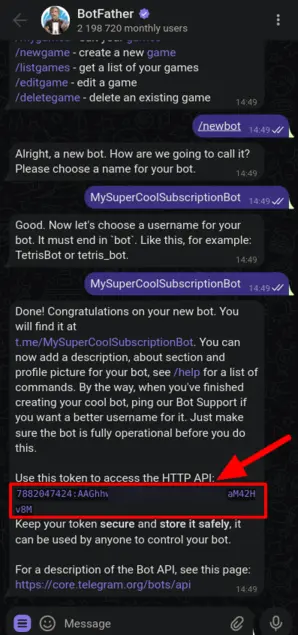
Step 2: Connect Your Telegram Bot to BotSubscription
- Open Telegram and search for @BotSubscriptionBot.
- Start a conversation with @BotSubscriptionBot and send it the API token you received from BotFather.
- That's it! Your bot is now connected to BotSubscription, ready to manage user subscriptions and help you monetize Telegram groups.
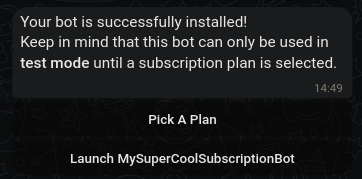
Why Use a Telegram Bot for Your Group?
Using a Telegram bot with BotSubscription provides several benefits:
- Automated Subscription Management: Save time by automating member access and renewals.
- Integrated Payment Handling: Accept payments seamlessly, including crypto options.
- Scalable Monetization: Easily grow your revenue by offering paid memberships.
Start Monetizing Your Telegram Groups Today
Creating a bot and connecting it to BotSubscription takes just a few minutes, but the benefits are long-lasting. Start managing your Telegram memberships more efficiently and unlock new income streams for your group.
Last updated: