Disable Membership Overwrites
By default, TGmembership allows users subscribed to non-recurring plans to subscribe to another plan (including the same plan) at any time, which extends their membership and updates the expiry date accordingly. However, if you want to restrict users from purchasing a new membership while they already hold one, you can disable membership overwrites. This guide will walk you through the steps to implement this change.
1. Accessing Settings
First, you need to access the settings where you can manage membership overwrite options.
- Open your Telegram chat with your bot.
- Type
/settingsto access the settings menu. - Select the "Subscription" menu.
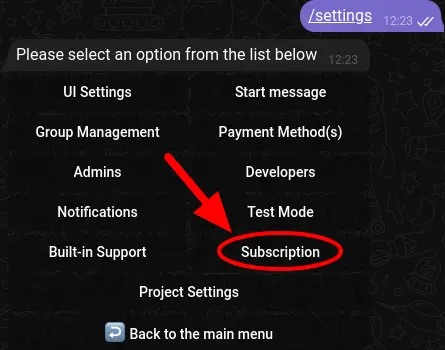
2. Disable Membership Overwrites
In the "Subscription" settings menu, locate the button labeled "Allow Membership Overwrites". By default, this button will have a checkmark next to it, indicating that users are allowed to purchase memberships while holding an active one.
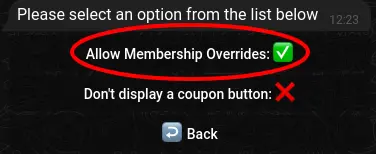
Click on the button to toggle it. When disabled (shown with a cross), users who attempt to purchase a new membership while already holding one will receive a notification from the bot informing them that they cannot purchase another membership until their current membership expires.