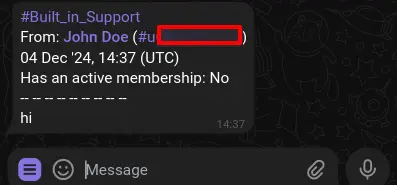Find Telegram IDs
Telegram IDs are unique and static identifiers assigned to each account, providing an essential way to distinguish users reliably. Unlike other user details that may change, Telegram IDs remain constant, serving various purposes in bot interactions. In this user-friendly guide, we'll walk you through five straightforward methods to find Telegram IDs using your TGmembership-powered bot. Whether it's for record-keeping, analytics, or any other specific use, these steps will help you obtain the Telegram IDs you need. Let's begin exploring how to find Telegram IDs effortlessly!
1: From notifications
You can discover Telegram IDs by checking the messages you receive from your bot. Whenever a user interacts with your bot, the Telegram ID will be visible in the message. Look for the "#u" prefix followed by a unique number, typically around 10 digits long. By examining the messages your bot receives, you can easily find the Telegram IDs of your users, providing you with a valuable identification method for your bot interactions.
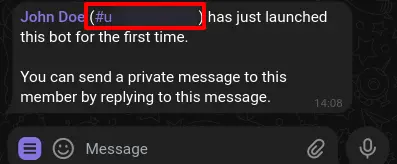
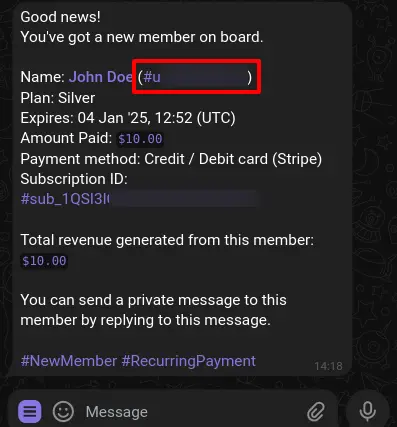
2: /export_clients_list command
Another straightforward method to find Telegram IDs is through the /export_clients_list command. When executed, this command generates a .csv file that contains a list of orders made in your bot. By opening this file in any Excel editor, you can easily access the Telegram IDs associated with each order.
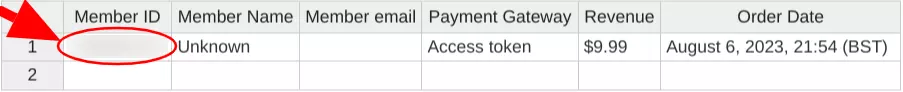
3: From Private Messages
You can find Telegram IDs through private messages by forwarding any message a user has sent you to your bot. The bot will then reveal their unique ID. Keep in mind that this method only works if the user has allowed others to link their account in the privacy settings. If the user has disabled this option, you won't be able to access their Telegram ID through this method.
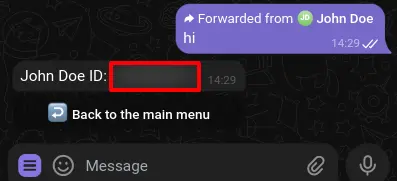
4: Requesting the User to Send /id to Your Bot
One of the simplest ways to obtain a user's Telegram ID is by instructing them to send the command "/id" to your bot. Upon receiving the command, the bot will promptly respond with their unique Telegram ID, making it a quick and effortless method to obtain the necessary information.
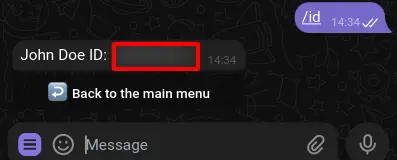
5: Using the Built-in Support
Another simple method to find Telegram IDs is by utilizing the built-in support feature in TGmembership. As users engage with your bot and reach out for assistance, the messages they send often contain their individual Telegram IDs. This makes it effortless to access the required IDs directly through the messages they send to your bot.