Crypto Payments Without KYC Verification
KYC/KYB (Know your customer / know your business) is a verification process used by banks and crypto exchanges to identify customers and verify their data. While identity verification helps prevent money laundering and terrorist financing, it can limit access and decentralization. Some countries restrict crypto use, and KYC can open the door to more restrictions, which goes against Bitcoin's goal of being free and accessible to all.
Accept anonymous crypto payments from anywhere in the world with Crypto (No KYC). There are no identification or verification procedures required, and you can receive payments directly to your own wallet. This service is available for all bots, regardless of the plan chosen, and offers a commission fee as low as 1%.
Install Crypto (No KYC) in your Telegram bot
To enable crypto payments without KYC, go to your bot's /settings menu and select "Payment Method(s)". From there, choose "Crypto (No KYC)".

Select the coins/tokens you want to accept.
Once you have accepted the terms of service, choose "Configure" from the menu.
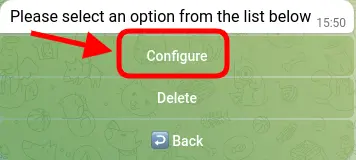
On the configuration page, you'll find a list of all coins and tokens supported by Crypto (No KYC). Select the ones you want to accept from your customers.

When you choose a coin/token to accept payments with, your bot will prompt you to provide an address where the funds should be sent. Additionally, the bot will inform you about the average transaction cost associated with that network.
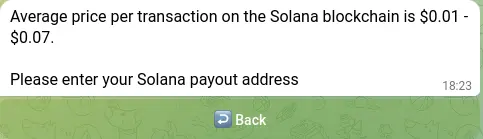
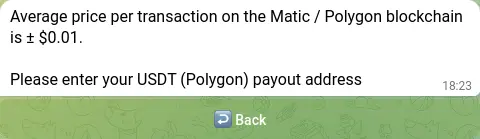
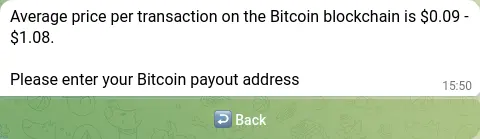
You are ready. When your customers want to pay, they will see Crypto (No KYC) as a payment option, along with all other payment methods (if any). By choosing to pay with crypto, Crypto (No KYC) will create a unique address to send the funds - a new address is created for each order. The amount to be sent by the customer is calculated automatically - the bot converts the price of the plan chosen by the customer in real time.
Bitcoin (Lightning Network)
The Lightning Network is a revolutionary second-layer scaling solution for Bitcoin. Its primary goal is to expedite transactions and diminish associated fees by enabling off-chain microtransactions. What makes it a game-changer is its ability to facilitate faster, cheaper, and more scalable payments, making it possible to use Bitcoin for everyday transactions.
To get started with Lightning Network, it's as easy as adding any other cryptocurrency supported by CryptoNoKYC. Simply select Lightning Network from the list of supported coins/tokens.
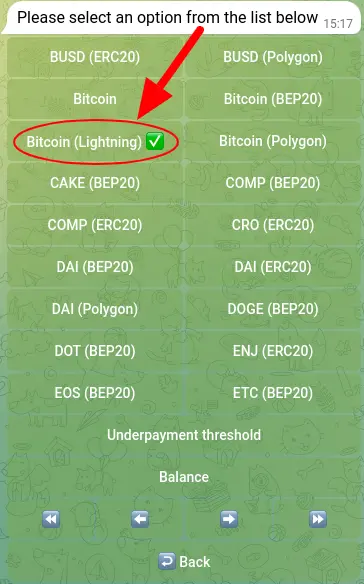
CryptoNoKYC manages Lightning Network balances differently from other cryptocurrencies. Instead of an immediate withdrawal to a user-provided wallet, Lightning Network employs invoices with a time limit, typically around 60 minutes. Due to this time-sensitive nature, CryptoNoKYC securely stores the Lightning Network balance for users until they decide to make a withdrawal, providing them with the flexibility to choose when to access their funds.
In the next section, we'll guide you through the step-by-step process of making a withdrawal using Lightning Network.
Withdrawing Lightning Network Funds
To withdraw funds from your Lightning Network wallet, open your CryptoNoKYC bot and navigate to the /settings menu. From there, select "Payment Method(s)," then "Crypto (No KYC)," and click on "Configure." These steps are identical to adding or removing coins and tokens. Click on the "Balance" button, and you'll instantly see the current balance in your Lightning Network wallet. The bot will also provide you with the equivalent amount in your preferred currency.
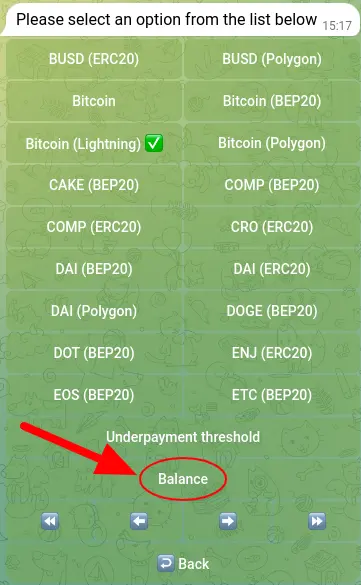
To make a withdrawal, click on "Bitcoin (Lightning)" and send your BOLT11 invoice. You can create a BOLT11 invoice using your favorite Lightning Network wallet, such as "Wallet of Satoshi." Be sure to specify the withdrawal amount when generating the invoice, as this is crucial.

Send the invoice to the bot, and you're done. Your funds should arrive in your wallet within seconds.
Frequently Asked Questions
Why is the bot creating different addresses for each invoice?
The bot creates a unique address for each invoice to ensure that the payment can be tracked and associated with the correct order. This also helps to maintain the security of the payment process by minimizing the potential for errors or fraud. Additionally, using a unique address for each invoice can help to improve the privacy of the transaction, as it reduces the ability of third parties to track payments and associate them with specific orders or customers. Overall, creating a unique address for each invoice is a best practice for payment processing and can help to improve the efficiency, security, and privacy of the payment process.
Why do I need to pay a commission or transaction fee if the customer has already paid for the order?
When a customer pays using Crypto (No KYC), they pay a fee for the initial transaction to the temporary wallet monitored by Crypto (No KYC). Once the payment is received, Crypto (No KYC) sends the funds to your own wallet, which requires an additional transaction fee.
What occurs if the transaction expires before the customer makes a payment?
To ensure timely payment, the customer is given 6 hours to pay for the order. We advise customers to avoid making a transfer after the address has expired. However, if this happens, please contact the support team of Crypto (No KYC) immediately.
If funds are sent to an expired address, is it possible for Crypto (No KYC) to retrieve them?\
While there is a possibility of recovering the funds, it is not guaranteed. It is crucial to reach out to the support team of Crypto (No KYC) immediately. The longer the delay, the greater the risk of losing the funds.
What is the typical processing time for a transaction?
To process a transaction, your customers need to transfer funds to the temporary wallet generated and managed by Crypto (No KYC). The time it takes for this transfer to be processed varies depending on several factors such as the source of funds and the fee paid by the customer. Exchanges may delay transactions for internal checks, and a lower fee payment may result in a longer processing time. Once the payment is confirmed, Crypto (No KYC) will transfer the funds to your own wallet. The duration of this transaction ranges from a few seconds to a few hours, depending on the network used. For instance, networks such as BSC, Polygon, or Solana take a shorter time than Bitcoin or Ethereum. Crypto (No KYC) automatically optimizes the cost of the transaction based on the transferred value. For instance, higher fees are used for larger amounts, while lower transaction fees are selected for lower amounts.
What happens if the customer pays with a cryptocurrency other than the one specified in the invoice?
If a customer sends funds in a different cryptocurrency than the one specified, there is a high risk of losing the funds. It's important to inform the Crypto (No KYC) support team immediately, as the faster they are informed, the better the chances of recovering the funds. As the admin, it's your responsibility to contact the support team in case of any issues with payments made in the wrong cryptocurrency.
Supported Coins
Please note that there is a 1% processing fee for all coin transactions, along with the blockchain transaction fee.
| Coin Name | Code |
|---|---|
| BNB | BNB |
| Bitcoin | BTC |
| Bitcoin (Lightning Network) | LN |
| MultiversX (Elrond) | EGLD |
| Ethereum | ETH |
| Litecoin | LTC |
| MATIC | MATIC |
| Solana | SOL |
| The Open Network | TON |
| Tron | TRX |
Token Processing Fees
All token transactions below carry a 1.5% processing fee plus the blockchain transaction fee.
BSC (BEP20) tokens
| Token | Code |
|---|---|
| Tether USD | USDT |
| USD Coin | USDC |
| Binance USD | BUSD |
| Wrapped Bitcoin | BTCB |
| DAI | DAI |
| Ethereum | ETH |
| Dogecoin | DOGE |
| Shiba Inu Coin | SHIB |
| Polkadot | DOT |
| Avalanche | AVAX |
| Cardano | ADA |
| Chainlink | LINK |
| TrueUSD | TUSD |
| Pax Dollar | USDP |
| 1inch Network | 1INCH |
| Aave | AAVE |
| MyNeighborAlice | ALICE |
| Axie Infinity | AXS |
| Basic Attention Token | BAT |
| Biswap | BSW |
| PancakeSwap | CAKE |
| Compound | COMP |
| Gala | GALA |
| GMT | GMT |
| Maker | MKR |
| Pax Gold | PAXG |
| Synthetix | SNX |
| Bitcoin Cash | BCH |
| Ripple | XRP |
| MATIC | MATIC |
| Uniswap | UNI |
| Ethereum Classic | ETC |
| Litecoin | LTC |
| Cosmos | ATOM |
| NEAR | NEAR |
| BitTorrent | BTT |
| Flow | FLOW |
| Onyxcoin | XCN |
| EOS | EOS |
| FRAX | FRAX |
| Tezos | XTZ |
| MultiversX (Elrond) | EGLD |
| ZCash | ZEC |
| IOTA | IOTA |
| eCash | XEC |
| USDD | USDD |
| Fantom | FTM |
| Zilliqa | ZIL |
| Frax Share | FXS |
| Trust Wallet Token | TWT |
| Ankr | ANKR |
| Baby Doge Coin | BABYDOGE |
ETH (ERC20) tokens
| Name | Code |
|---|---|
| Tether USD | USDT |
| USD Coin | USDC |
| Binance USD | BUSD |
| BNB | BNB |
| Shiba Inu Coin | SHIB |
| DAI | DAI |
| MATIC | MATIC |
| Theta Network | THETA |
| Wrapped Bitcoin | WBTC |
| Leo | LEO |
| OKB | OKB |
| Chainlink | LINK |
| Cronos | CRO |
| Onyxcoin | XCN |
| Wrapped Filecoin | WFIL |
| ApeCoin | APE |
| Uniswap | UNI |
| NEAR | NEAR |
| Wrapped Decentraland | WMANA |
| The Sandbox | SAND |
| Frax | FRAX |
| Quant | QNT |
| Lido DAO | LDO |
| Chiliz | CHZ |
| TrueUSD | TUSD |
| KuCoin Token | KCS |
| Pax Dollar | USDP |
| BitTorrent | BTT |
| Huobi BTC | HBTC |
| The Graph | GRT |
| Maker | MKR |
| USDD | USDD |
| Fantom | FTM |
| Synthetix | SNX |
| Huobi Token | HT |
| Pax Gold | PAXG |
| Basic Attention Token | BAT |
| Amp | AMP |
| Enjin Coin | ENJ |
| BitDAO | BIT |
| Nexo | NEXO |
| Zilliqa | ZIL |
| Loopring | LRC |
| GMT | GMT |
| Frax Share | FXS |
| Tether Gold | XAUT |
| Compound | COMP |
| 1inch Network | 1INCH |
| Gala | GALA |
| Gemini Dollar | GUSD |
Polygon tokens
| Token | Code |
|---|---|
| Tether USD | USDT |
| USD Coin | USDC |
| Binance USD | BUSD |
| DAI | DAI |
| TrueUSD | TUSD |
| Pax Gold | PAXG |
| Wrapped Bitcoin | WBTC |
| USDD | USDD |
| Wrapped BNB | BNB |
| Wrapped Ethereum | WETH |
Solana (SPL) tokens
| Token | Code |
|---|---|
| Tether USD | USDT |
| USD Coin | USDC |
| Chainlink | LINK |
Tron (TRC20) tokens
| Token | Code |
|---|---|
| Tether USD | USDT |
| USD Coin | USDC |
| TrueUSD | TUSD |
| BitTorrent | BTT |
| USDD | USDD |
| USDJ | USDJ |
| JUST | JST |
Please note that this list was accurate as of October 21, 2023. For the most current information, please refer to CryptoNoKYC's API.
Last updated: