Binance Pay Crypto Payment Integration
Binance is ending its Individual Merchant accounts on February 28, 2025, which means that if you currently use this service, you will need to switch to a different type of account called an Entity Merchant to keep using Binance Pay. You can't sign up for Individual Merchant accounts after November 5, 2024. We encourage you to consider alternative providers, such as CryptoNoKYC, for your merchant needs.
Please note that BinancePay works exclusively with Binance accounts. To utilize this payment method, both the merchant and the customer must be registered Binance users. If you require the ability to accept payments from customers who are not registered Binance users, we recommend considering alternative providers such as CryptoNoKYC. This will ensure that you can accept payments from a wider range of customers without the restriction of Binance account registration.
Register as a merchant
The first thing you need to do is register as a merchant. After opening the link, click the "Apply" button under "I'm a Merchant".
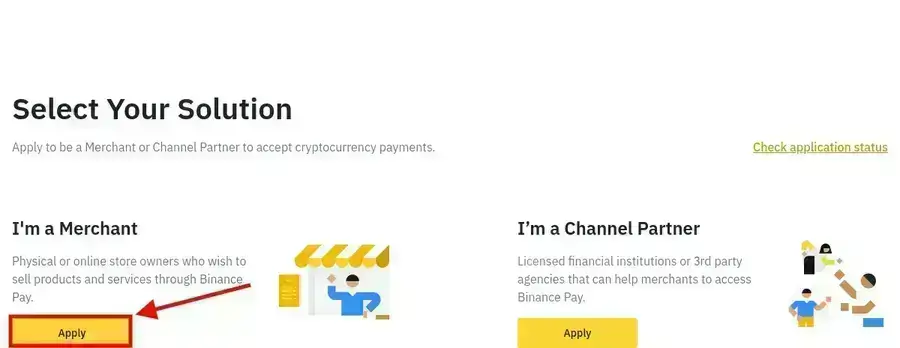
Select "via Direct Integration" and click the "Apply" button and follow the instructions to enter the dashboard.
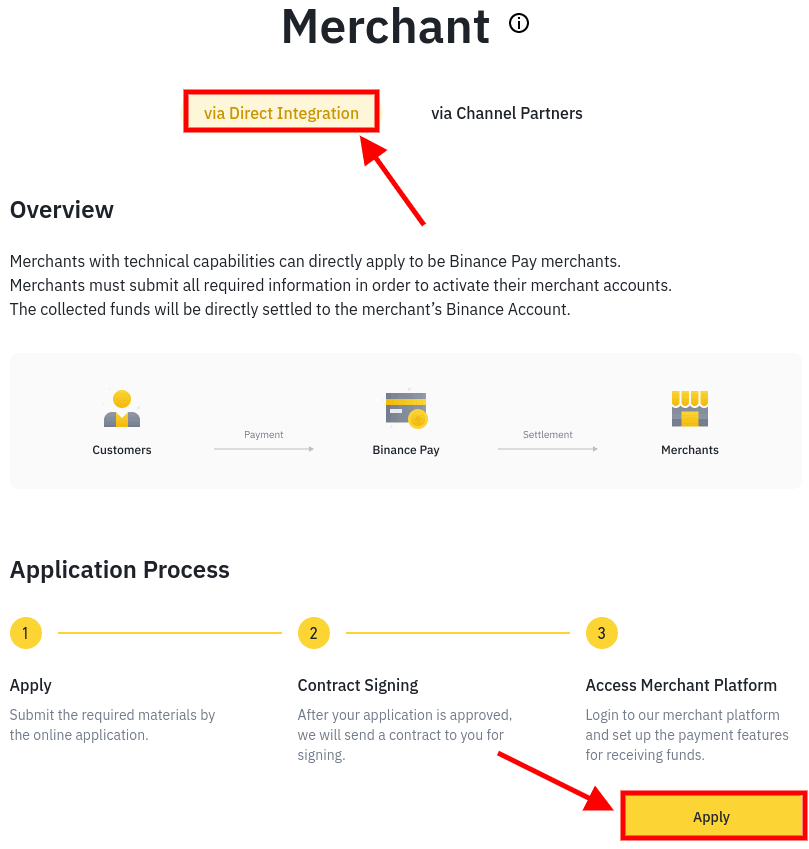
Once you are in the dashboard, select the "Developers" option from the menu.
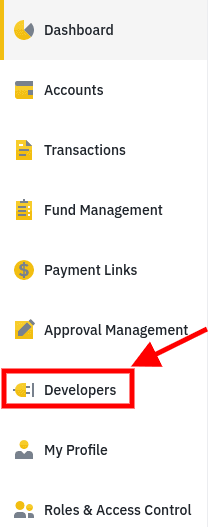
Create a Binance API Key to accept crypto payments in Telegram.
Generate API Key
In the "API Keys" section you will find the "Generate API Key" button - click on it to create a pair of keys. In the "Key Name" field, enter a name of your choice. For example, BotSubscription. Leave "Key Type" at "Standard".
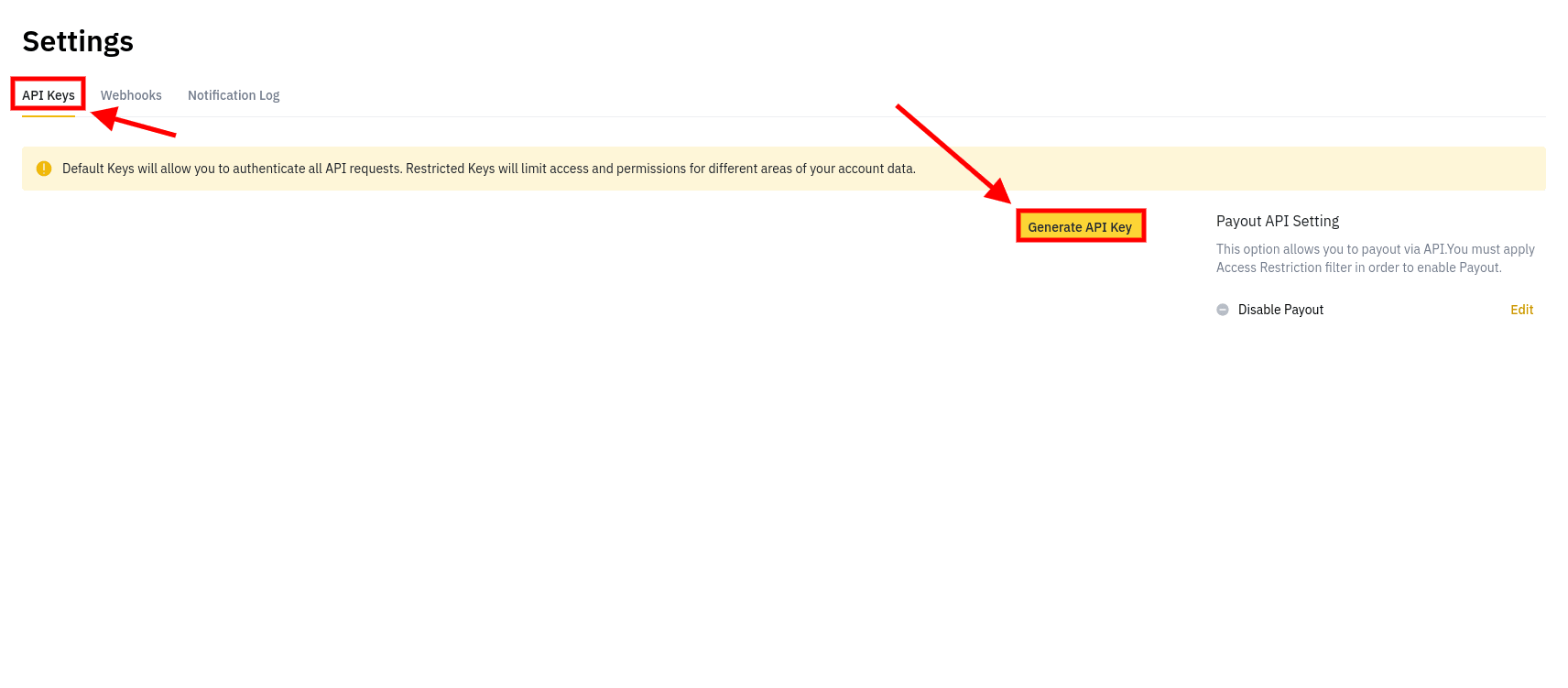
Keep your API Key secret.
You have successfully created your API Key. It is extremely important to keep it a secret - no one but you and BotSubscription should ever know it, otherwise you may compromise your service.
If you suspect that a third party has access to your key, delete it immediately and create a new one. Don't forget to install the new key in your BotSubscription bot.
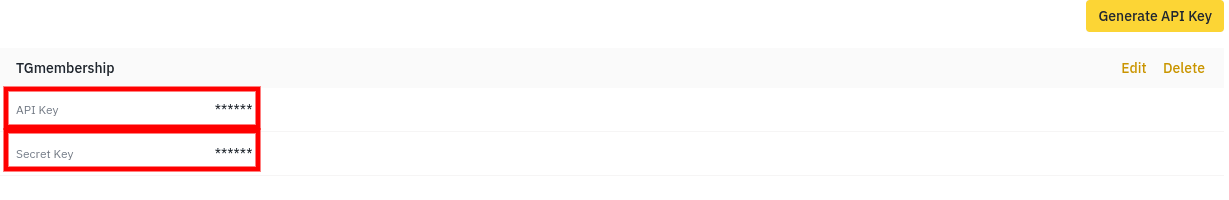
Connect Binance Pay with your Telegram bot
Once you have the API Key from Binance Pay, open Telegram and select your bot. Open the /settings menu, then "Payment methods" and select Binance Pay. Your bot will ask you to enter the API Key, then the Secret Key.
Create an order
Just like with any other payment method, once your users launch the bot, they will be able to choose the plan they want to order. They will then be able to choose how they want to pay - Binance Pay will be one of the options on the list. It is important to know that Binance Pay can only work with two cryptocurrencies - BUSD and USDT. If your subscription plan is in USD, the same amount will be used. If the currency used by the plan is different, it will be automatically converted to USD according to the latest exchange rate. Users can choose which cryptocurrency to pay with. If the order is successfully created, the bot will send them a QR code, which they must scan to make the payment. In the next step we will explain how to use this code.
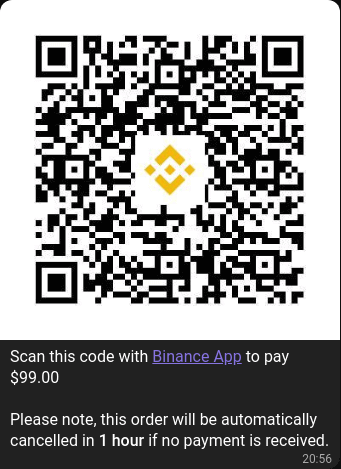
Your customers use the Binance mobile app to pay for the order
Order payment
All the customer has to do is confirm the order - you will receive the payment instantly.
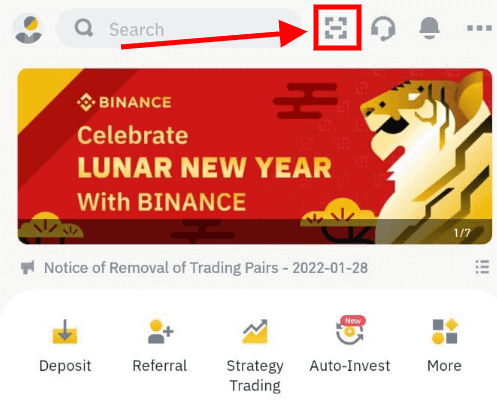
Last updated: