Stripe Payment Integration for Telegram
Reach millions of potential members by integrating Stripe payments
Stripe is an online payment tool suitable for businesses of all sizes - from startups to large corporations. Use their platform to accept payments and manage your business online. Stripe removes barriers allowing new companies to start their businesses and existing ones to accelerate their growth and increase their global reach and sales.
Millions of companies in more than 120 countries around the world use Stripe to start and scale their businesses. Stripe is based in San Francisco, with offices in Dublin, London, Paris, Singapore, Tokyo and others. They started their business in 2011, and by 2020 they have over 2,500 employees in 14 offices globally and millions of users.
Unleash the full potential of your Telegram memberships business.
Open a Stripe account.
Registering on Stripe is relatively easy thing to do, you only need to fill in a few fields such as name, email and password. We will not go into details about this process, as there is nothing specific about it that deserves special attention. If it turns out that you need help, contact us - we will be happy to help
Get an API key
After confirming your registration, you will see a page on Stripe's website that should look like the one shown in the photo. On the left, you will see an option to switch between a test and a real account (the "viewing test data" option). The only difference between these two is that the test accounts users non-real funds. In terms of functionality, they are the same, which allows you to test and see Stripe in action. After selecting the account type, copy Publishable key and Secret key. Keep them a secret and don't share them with anyone but BotSubscription
- Enable "Viewing test data" when you when to test your integration without using real funds. Make sure your bot is also in Test mode.
- Disable "Viewing test data" when you are ready to launch your business and you want to accept real payments from your customers. Don't forget to switch your bot to Live mode too.
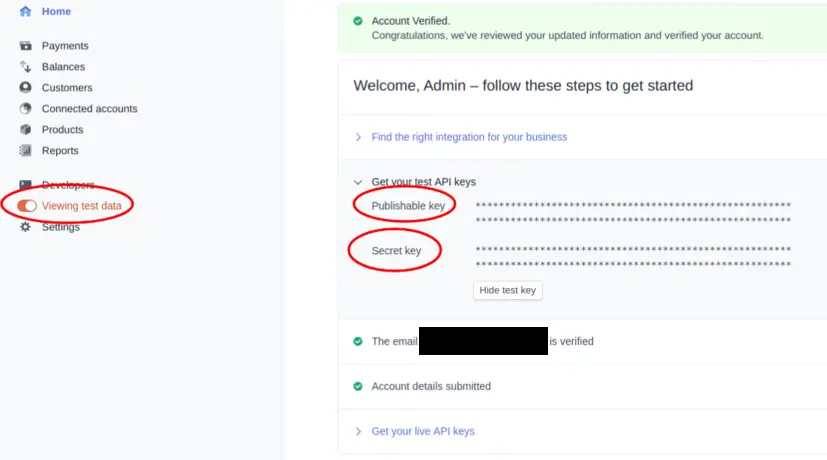
Connect Stripe and BotSubscription
Open Telegram and send select your bot from the chat list. Use the /settings command, then select Payment Methods. You will see all the payment methods that are supported by BotSubscription. If you haven't used Stripe before, you'll probably see an exclamation mark next to it, indicating that this method isn't set up and not in use. Click on it and copy Publishable key and Secret key, respectively, when the bot asks you to enter them. As soon as BotSubscription receives them, it will delete the messages from the history to ensure a higher level of privacy. The first time it may seem strange that your messages disappear - it's normal, it means that the information is being processed.
Receive a message confirming the successful configuration.
Once you enter the API keys, BotSubscription will try to confirm their validity. If it successfully connects to their servers, you will receive a message confirming that the method has been set up successfully and is ready to be used. You can also navigate to the payment methods setting to check if there is still an exclamation mark next to Stripe. If the configuration is successful, you should see a green check mark instead. You are now ready to enhance your business by offering an option to your members to pay for their memberships through one of the largest online payment platforms in the world.
Last updated: