PayPal Payment Integration for Telegram
Reach millions of potential members by integrating PayPal payments
PayPal operates worldwide online payments system. More than 173 million people are using PayPal for their online payments. Because of its global reach and multi-currency support, PayPal is an excellent tool that you can use to accept payments from your customers and boost your sales. BotSubscription integrates well with PayPal allowing you to maximise your profit with both one-off and recurring payments. Unlike other similar services, BotSubscription generates payment links and requests payments to be paid directly into your PayPal account. BotSubscription can check whether an order has been paid without having access to the actual funds, therefore process the status of the memberships accordingly, depending on the outcome of the above operation.
Unleash the full potential of your Telegram memberships business.
Open a PayPal business account.
If you already have a business account, skip this step.
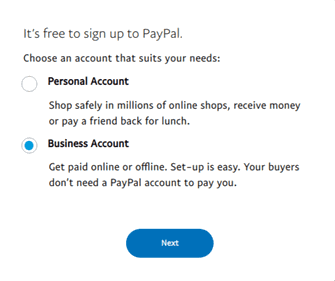
Opening a business account with PayPal is the first step to creating a more successful Telegram business. The screen may look different on your side, depending on your country. The structure may be different, but the options are the same. Sign up for a business account. Answer PayPal's questions to complete your registration and then move onto the next step.
Create an app
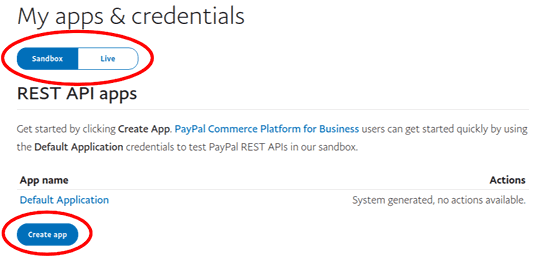
As mentioned above, BotSubscription requests funds directly to your PayPal account - there's no man in the middle. However, you need to authorise it to request payments on your behalf. The first step of this process is to create an app. You can create either a Sandbox or Live application. Sandbox is what we use for testing as it operates with non-real funds and may be a great way to help you understand the flow better. Live is the option that you have to select when you're ready to launch your project. When you select the type of your app, click on the "Create app" button. You can give it any name you want.
Get your app credentials
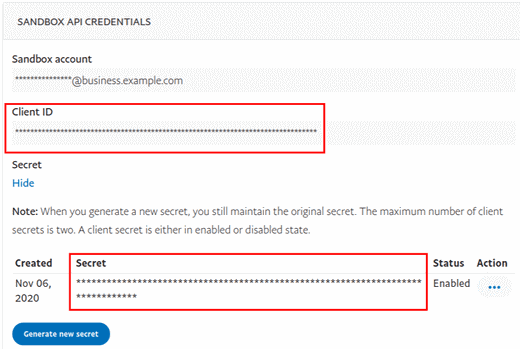
After creating your bot, you would see what your app's Client ID and Secret are. In the next step, we'll use them to connect your app to BotSubscription. Never share them with anyone else, keep them in secret.
Connect your app to BotSubscription
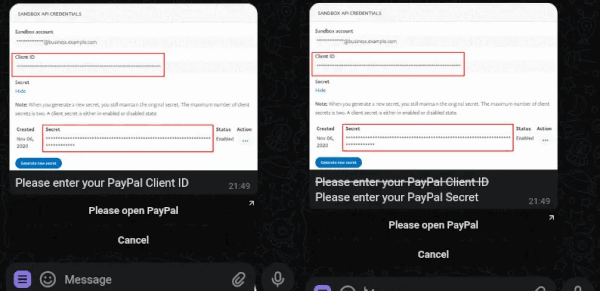
Set up PayPal within your bot (Use /settings -> Payment method(s) -> PayPal). The bot will ask for you for PayPal Client ID and PayPal Secret. Send them just like you send regular messages. As soon as they're received, your messages will be deleted to ensure maximum privacy of your data.
Your bot will try to connect to PayPal's servers to verify the credentials. On success, it will send you a confirmation message and also, a green check mark will appear when listing the payment gateways indicating that this method's configured successfully.
Last updated: