Message To Non-Members
With the automatic "message to non-members" feature, you can easily send a personalized message to all non-members who have launched your bot. This message will be sent 24 hours after they have launched the bot and only if they haven't purchased a membership afterwards. It's a powerful feature that allows you to offer a discount code, address common objections, or simply remind users of the value of your offering. It also works great with the built-in support feature, which allows your bot to forward messages from users to admins, and vice versa. By using this communication stream, you can even ask open-ended questions to non-members and get their responses directly, allowing you to engage with potential customers in a more personal way.
Enable "Message To Non-Members" for your bot
First, access your bot's settings by typing /settings in the chat with your bot, then select "Project Settings".
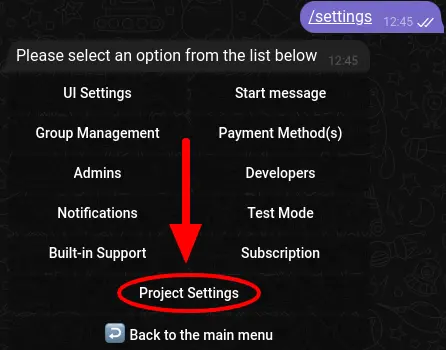
Next, select "Message to non-members" from the menu.
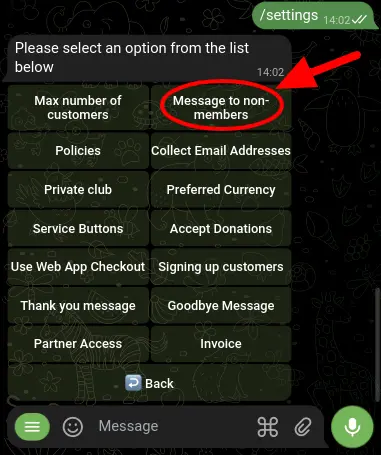
Then, click on the "Add" button.
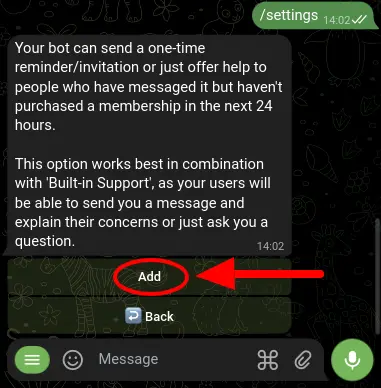
You'll be prompted to enter a custom message.
Congratulations, you're all set! Your bot will now automatically send the message you created to anyone who has started it but hasn't made a purchase within 24 hours.