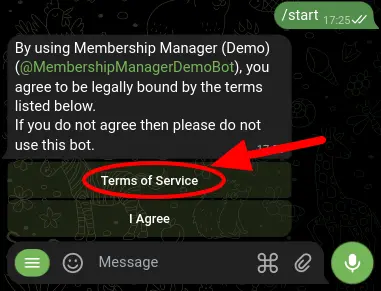Set your own Terms of Service
Having a clear and well-defined terms of service and privacy policy is essential for any business owner. These documents protect both you and your customers by outlining the rules and regulations that govern the use of your product or service, as well as how you collect, use, and protect customer data. Terms of service and privacy policies establish trust with your customers, demonstrate that you take data privacy seriously, and can help you avoid legal issues in the future. By having these policies in place, you can help ensure that your business operates smoothly and that your customers' data is protected.
As a business owner operating on Telegram, it's important to establish your own policies. This includes having a clear set of terms of service and privacy policy in place. To get started, open the /settings menu of your bot and click on "Project Settings".
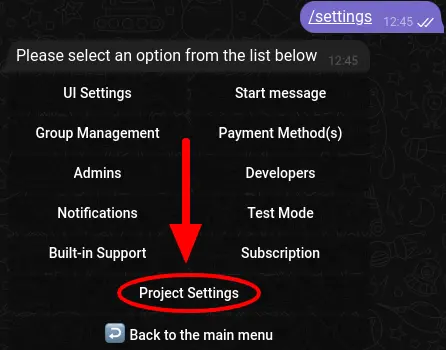
Next, within the Project Settings, you can find the "Policies" section, where you can set up your own terms of service and privacy policy.
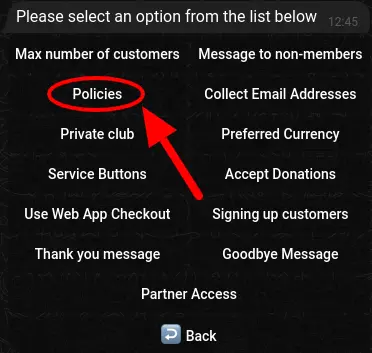
If you don't have a policy in place yet, the bot will prompt you to create a new one.
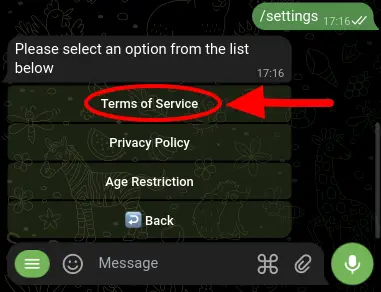
The next step is to send the policy to your bot, which will then distribute it to all users who initiate a conversation with your bot. If your policy is too long to fit in a single message, you may want to upload it as a file or provide a link to your website. In addition, you may use placeholders to personalize your policy.
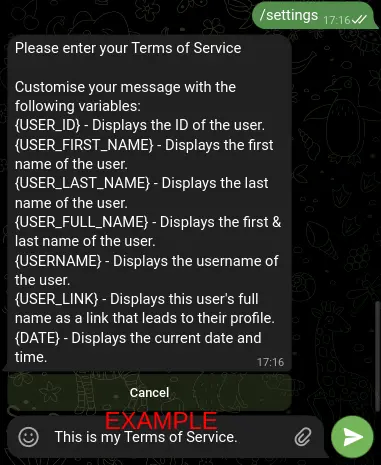
Congratulations! Your terms of service policy is now in place. Moving forward, anyone who starts your bot will be required to agree to the terms of service before accessing any of the features, including subscribing to your service.